caydencrypted
New member
- Steps to Reproduce
-
unsure as i don't know what the cause is
- Operating System
- macOS
- Application Version
- 3
- Operating System Version
- 14
ever since watching one specific episode in vlc, hachidori scrobbles it constantly while running, leading to it being logged as 3 or 4 rewatches per day on Anilist that I have to delete manually. I have taken several steps to resolve this issue, including clearing history, cache, and restarting the app but the problem persists.
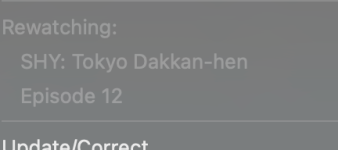
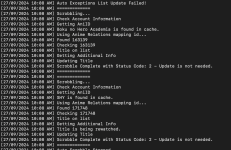
^ both of these entries show up repeatedly in the log, even when nothing is being played. only the latter (Shy s2) gets repeatedly logged over and over (possibly because that show is finished and the one above (bnha) is not). prior to completing Shy s2, episode 8 would randomly show up in the status menu when nothing was being played even when it was not the most recent scrobble, but these erroneous scrobbles on AL only started happening after i finished the show and it was logged as completed
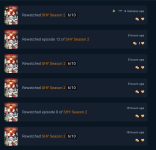
^ what it looks like on AL. at some point i managed to edit it to completed (instead of rewatching) and on episode 12 instead of 8 by using the "update/correct" menu option, but now it just repeatedly logs that episode 12 is being rewatched instead of episode 8
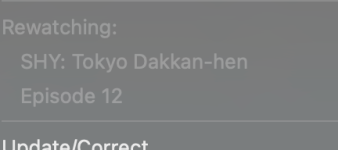
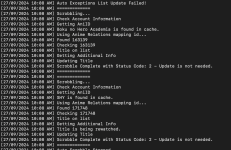
^ both of these entries show up repeatedly in the log, even when nothing is being played. only the latter (Shy s2) gets repeatedly logged over and over (possibly because that show is finished and the one above (bnha) is not). prior to completing Shy s2, episode 8 would randomly show up in the status menu when nothing was being played even when it was not the most recent scrobble, but these erroneous scrobbles on AL only started happening after i finished the show and it was logged as completed
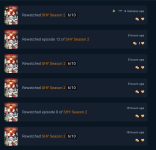
^ what it looks like on AL. at some point i managed to edit it to completed (instead of rewatching) and on episode 12 instead of 8 by using the "update/correct" menu option, but now it just repeatedly logs that episode 12 is being rewatched instead of episode 8
